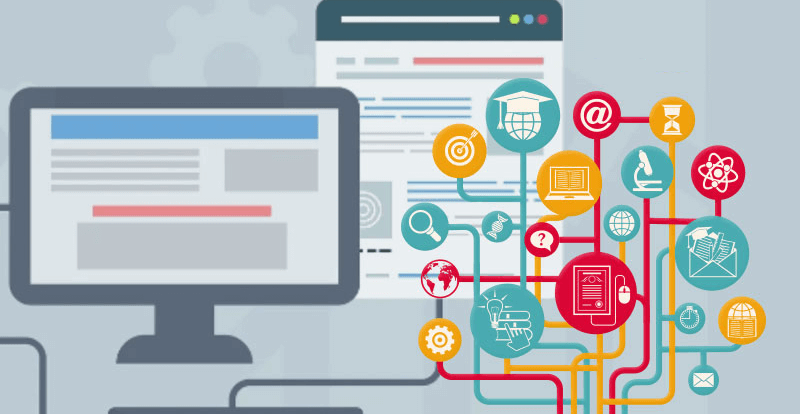
GIMP is an excellent photo-editing software available for free, which makes it a great choice for students (since Photoshop is not free).
GIMP (acronym for GNU Image Manipulation Program) is a photo-editing software that is used by students, enthusiasts, amateur as well as professional photographers.
GET INSTANT HELP FROM EXPERTS!
- Looking for any kind of help on your academic work (essay, assignment, project)?
- Want us to review, proofread or tidy up your work?
- Want a helping hand so that you can focus on the more important tasks?
Hire us as project guide/assistant. Contact us for more information
If you want to create your own graphics for social media or the internet, if you do not want to outsource your graphics to a 3rd party, if you want to save time on little things, then you should consider investing time learning to use GIMP.
There is a learning curve to it but there are several excellent tutorials to help you out. In case you find the cost of Photoshop prohibitive, you must explore GIMP.
It can do almost everything that Photoshop does.
Here are some of the possibilities:
- Design a Poster.
- Design an Infographic.
- Create a Social Media Graphic.
- Create a YouTube Thumbnail.
- Design a Product Mockup.
- Create Social Media Channel Art.
- Improve Your Profile Picture.
- Design a Simple Logo.
- Edit Photos to Make Them Look Better.
- Create an Animated GIF.
- Remove unwanted objects from pictures.
You can easily cut out an image in Gimp (clean cut without any white spaces); once you have the image cutout, you can layer any other image (any design, or scenery or anything else) to add the effect to the image.
You can remove the foreground image from a picture and then combine different techniques to adjust the shadows, highlights and overall color. You can blend lighting, shadows and colors of multiple images into incredible visuals.
Though Gimp is a powerful photo editing software, there’s a steep learning curve involved, if you want to fully exploit the tool. To be able to do good photo editing using this tool, you need to invest your time to know about the various features and capabilities, and how to use them. However, the time invested in learning to use Gimp will definitely be well worth it.

Leave a Reply